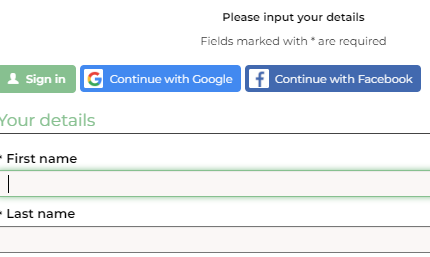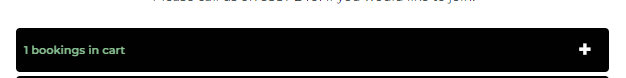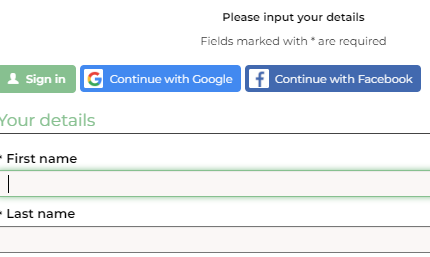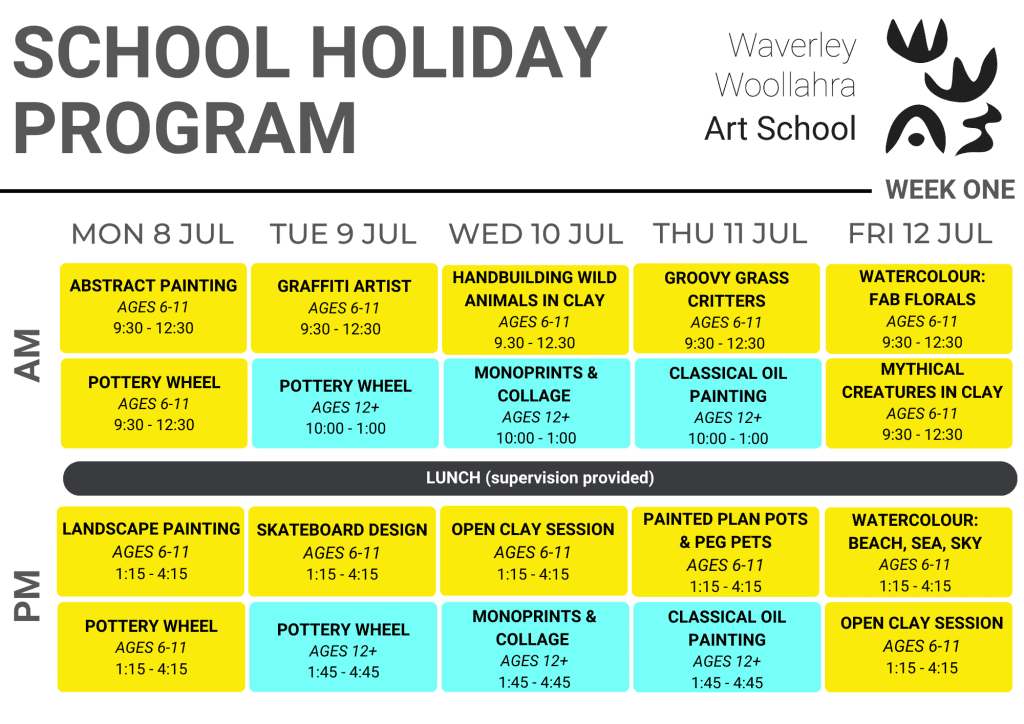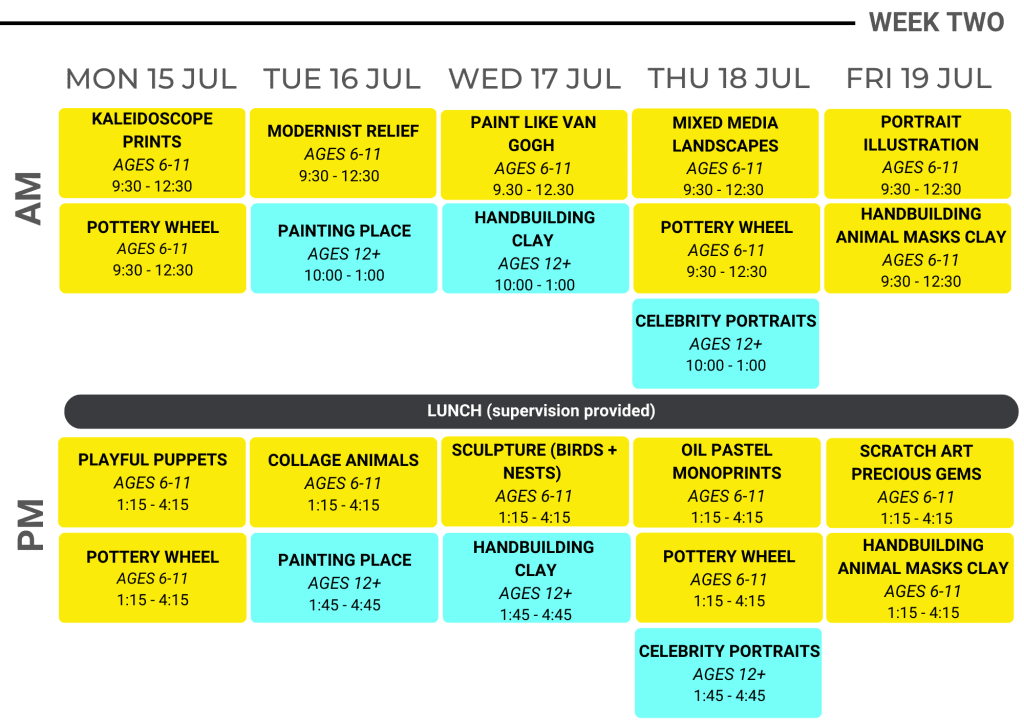To book into more than 1 workshop:
1. Book your child into 1 workshop and make your way to the checkout page.
2. At the top of the checkout page, there will be a line that says “1 bookings in cart”. Click on the + button at the end of this line to add another workshop.
3. Continue this routine until all workshops have been added to your cart.
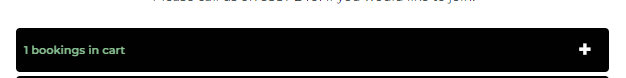
Logging in:
Logging in will make the process a lot easier next time you book in.
1. Select the workshop you’d like to enrol in and complete the steps required before reaching the page to enter your details.
2. At the top of this page, there will be buttons to “sign in”, “continue with facebook” or “continue with google”.
3. Please sign in if you have enrolled with WWAS before (you can click “forgot password” if necessary).
4. If you have never signed in, fill in the information in the form below.